
It’s hard to believe that my first conversation with CoSpaces began four years ago! We discussed the possibilities of virtual reality creation and global collaboration. We envisioned a time when CoSpaces could transform the “maker” opportunities in the classroom. I’m still in disbelief how much CoSpaces has moved immersive technology forward for our students around the world.
The CoSpaces platform allows students to build and design 3D spaces quickly. The spaces offer a combination of 3D objects in the library and integration of Google Poly, giving access to a large amount of 3D objects. Students can also load images, videos, sound files, 360 images, and 3D objects. After loading objects on the plane, students can add animation, physics, and code to bring the scene to life.
New Microsoft App
The platform is accessible on iOS and Android phones and tablets through the CoSpaces app, and available on the web for students on computers or Chromebooks. With so few web-based AR/VR tools, it’s one of my most recommended options for students limited by Chromebooks. A recent announcement is the release of the new CoSpaces Microsoft app, opening the door for AR/VR creation using Surfaces.
Surprisingly, students as young as kindergarten can build simple spaces while college students can use code to design games and breakout rooms. The platform is available for a range of skill levels, subjects, grades, and languages as students can make the space as simplistic or sophisticated as they desire. Simply dragging objects onto the space is the best way to get started.
Early on, one of the most significant issues I found with CoSpaces was the liability of allowing students to build, but not having access to their work. Thankfully, the CoSpaces team fixed that problem with classroom access. Teachers can ask students to join the group, assign work to both individuals and groups, and watch work in progress from the live view to the finalized product.
The student-created spaces are viewable in both augmented and virtual reality. Depending on how the assignment setup, there are options to view them in AR or VR. Creating content for the Merge Cube will be in AR only and needs the cube to appreciate the experience fully. The other creations are viewable in VR (with or without a headset), and in AR placing the scene on your desk or floor.
New Code
Viewing student creation is simple and can allow students to share their work outside of the school to family and community. The sharing feature just got much easier with a six-digit code.
Speaking of sharing, check out my latest creation! Better yet, remix my content and add more to the cube. I created some of the highlights from the #31DaysofARVRinEDU event on the Merge Cube using CoSpaces. You can view it above in my video. To experience it on your own, open the CoSpaces app and select the three dots in the top right corner with the hand-cursor and type in this code XQS YDL or click this link on the web. Don’t forget to grab your Merge Cube to see it come to life (not required but recommended).

If you’re interested in getting started with CoSpaces, I’d recommend you begin with a trial. Use this trial code to get your students started: COSARVRinEDUtrial. If you’re ready to bring it to your students, CoSpaces has provided a 10% discount using the code COSARVRinEDUpromo. If you’ve experienced a school closure due to COVID-19, CoSpaces is providing access to students, even if you already have a license and need more seats. Apply online to get more information and directions on getting started.
This blog is part of the #31DaysofARVRinEDU event. Expect a new augmented or virtual reality resource for the classroom to post every day in March. All subscribers will receive daily notifications.
Would you like to bring augmented and virtual reality training to your district virtually? I set up and provide professional development for districts on AR and VR. Let's connect for more information.
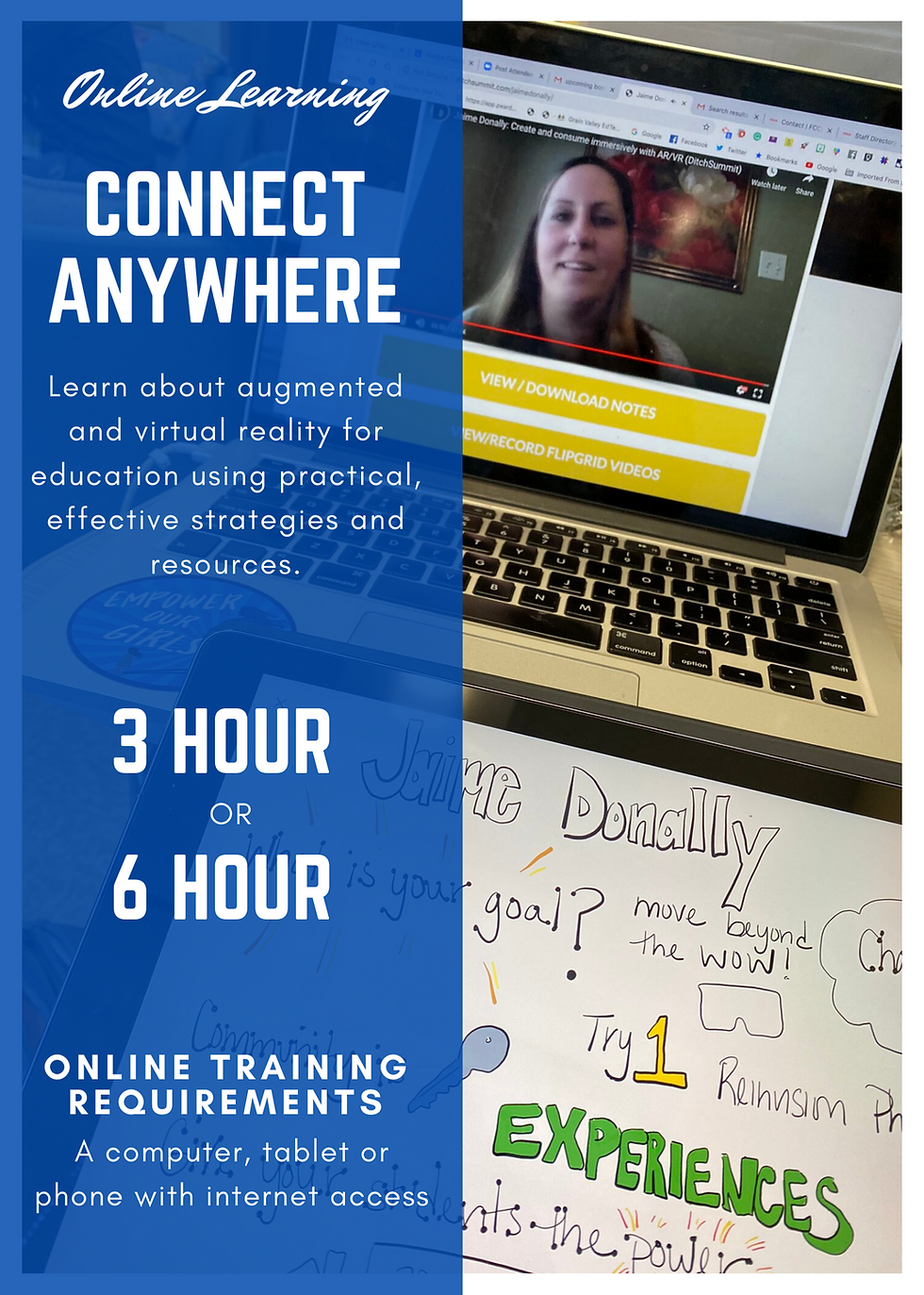

Comments